Upgrade packages
If you have seen something like this:
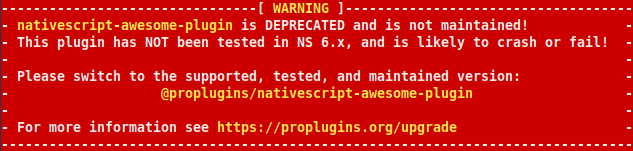
You are running a version of the plugin that is no longer maintained, and is likely now broken due to the recent NativeScript breaking changes.
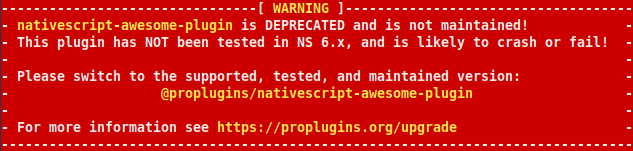
You are running a version of the plugin that is no longer maintained, and is likely now broken due to the recent NativeScript breaking changes.
With a ProPlugins account, you can easily upgrade your dependencies, by one of the following methods.
Using NPM
Replace the nativescript-awesome-plugin with your plugin name.
And you are done. Rebuild your app and you will be using the latest supported and maintained plugin.
Replace the nativescript-awesome-plugin with your plugin name.
- npm r --save nativescript-awesome-plugin
- npm i --save @proplugins/nativescript-awesome-plugin
And you are done. Rebuild your app and you will be using the latest supported and maintained plugin.
Editing package.json
Find the plugin inside the package.json file and then just insert or prefix it with @proplugins/.
Once you have prefixed any of the proplugin plugins; you just do a npm i and you are done. Rebuild your app and you will be using the latest supported and maintained plugin.
Find the plugin inside the package.json file and then just insert or prefix it with @proplugins/.
Once you have prefixed any of the proplugin plugins; you just do a npm i and you are done. Rebuild your app and you will be using the latest supported and maintained plugin.

